How to root a China Unicom customized Samsung S4(GT-i9502) running Android 4.4.2
出于各种原因,作者需要将手头一台联通定制版的Samsung S4(GT-i9502)手机获取root权限。 这一操作在网上也有很多,但是2013年的一些帖子对使用Android 4.4.2的系统可能无效。 于是这里整理一种在发出本文时能用的方法。
Out of some reason, the author needs to root his Samsung S4(GT-i9502) customized by China Unicom. Although there exist a lot of instructions, some of them, which are published in mid-2013, may not work on operating system Android 4.4.2. A working instruction is presented here.
警告 请确认您完整地阅读了本文之后再进行实际操作。 依照本文的操作将导致手机失去质保。 错误操作可能导致手机无法正常启动。您需要自行承担风险!
Warning Make sure you have completely understood this article before any actual modification on your mobile phone. Following the instructions will make you lose the warranty. Furthermore, mistakes may brick the phone, making it unusable. You yourself have to undertake the risk!
1. 技术路线 Technological Route
为了root这个系统,我们首先需要在系统中加载CWM Recovery。 这是一个类似计算机的Ghost的软件,亦即运行在系统启动之前,可以读取存储在手机内部存储或者SD卡上的zip文件,然后对系统进行修改。 在安装了CWM Recovery之后,可以通过它刷入用于root的必要文件。
To root the system, we need to firstly install CWM Recovery. This software works similar to the Ghost in a computer. It runs before the operating system is actually loaded, and reads the Zip files on the phone or SD card, with which the system will then be modified. After CWM Recovery is installed, the rooting files may be then transmitted onto the system. Note that the provided CWM Recovery here displays UI in Chinese! You may need to search for a English one.
2. 需要的工具 Necessary Toolkit
- Samsung手机USB驱动。 官网下载
- Odin 3.10.0, 使用Odin 3.7将不会成功。 点击下载。
- Philz Touch的CWM Recovery文件。 点击下载。
-
用于root的卡刷包。根据文件名似乎也可用于i9500的root,但是未经尝试。 点击下载。
- USB Driver for Samsung mobile phones. Download from Samsung.
- Odin 3.10.0, do not use 3.7, the older version does not work here. Download.
- CWM Recovery base on Philz Touch. Download.
- Card-flashing file for rooting. Inferring from the filename, this should also work with i9500, but I cannot confirm this. Download.
3. 具体操作 Instructions
在进行如下操作之前,保证手机电池有足够的电量。例如超过80%。
Before proceeding, confirm the battery has enough energy, e.g. more than 80%.
3.1 安装Samsung 手机USB驱动 / Install USB Driver for Samsung mobile phones
执行下载的手机驱动安装程序,根据提示安装。
Run the downloaded USB Driver for Samsung mobile phones, following the instructions to complete the installation.
3.2 安装CWM Recovery / Install CWM Recovery
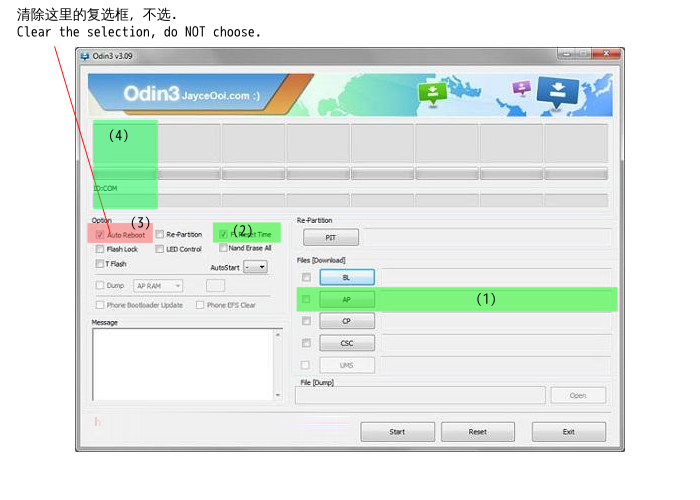
- 关闭手机。
- 在Windows XP或者更高版本的操作系统上运行Odin 3.10, 如果是Windows 7或者更高版本,请右击Odin 3.10的EXE文件,选择以系统管理员的权限运行。
- 在Odin的AP选项(见图中序号1处)点击,选择CWM Recovery的.tar.md5文件
philz_touch_5.06.0-i9500.tar.md5。 - 确认:
- (1)处的钩被选上,Files下其他的钩除此之外没有选上;
- (2)处的钩(Reset Time)被选上;
- (3)处的钩(Auto Reboot)被去掉;
- 除此之外不选其他的东西。
- 手机按住音量下键和主页键,保持姿势,再按电源键,看到警告页面后松开。然后根据提示,按音量上键确认,进入一个界面。 这个界面左上角应该显示Odin Mode。
- 使用USB线将手机连接到计算机,在(4)的位置上,应该有蓝色显示COMxx。如果没有,是驱动没有安装的问题,中断步骤并检查这个问题再试。
- 单击“Start”启动过程。等待!(4)的位置必须变成绿色显示PASS字样才能拔掉数据线!PASS会显示的,请耐心!
- 长按电源键关闭手机。
- Shutdown the mobile.
- Run Odin 3.10 on Windows XP or higher. If it is Windows 7 or higher, right-click the executable, select Run as Administrator.
- Click on the AP button in Odin(see No. 1 in picture), select the .tar.md5 file
philz_touch_5.06.0-i9500.tar.md5of CWM Recovery. - Make sure:
- checkbox at (1) is checked;
- checkbox at (2), Reset Time, is checked;
- checkbox at (3), Auto Reboot, is NOT checked;
- and No other checkboxes are checked.
- Hold the Volume Down, Home button on the mobile together, and then hold the Power button, until the Warning screen is displayed, then release. Follow the instruction, use Volume Up to confirm and enter another screen, where a “Odin Mode” should show on the top left corner.
- Use the USB cable, connect the phone to the computer. At (4) there should be a blue box showing COMxx. If not, there is a problem with your usb driver. Break the process and examine your problem before trying again.
- Use the “Start” button to start flashing. Wait! Until a “PASS” is shown at (4), you should not disconnect the cable. “PASS” will always show up, be patient!
- Long press the Power button to shutdown the phone.
3.3 检查CWM Recovery已经安装 / Check CWM Recovery installed successfully
手机关机后,一起按音量上键,主页键,然后按电源键,在看到橙色的中国联通标志后立刻松开。 稍候,应当能见到一个蓝色文字的菜单。这就是CWM Recovery。检查后关机。
After the mobile phone is shut down, press Volume Up, Home button together, then Power button. As soon as the orange logo China Unicom is shown, release immediately. Wait a bit, the blue menu of CWM recovery should display. After examination, shutdown the phone again.
3.4 进行root / proceed to root
警告 进行这一步将导致失去质保!
Warning This step will void your warranty!
- 启动手机,或使用读卡器,将用于root的文件
i9500-4.4.2-root.tar复制到手机或者SD卡中。 - 根据3.3的步骤进入CWM Recovery,根据提示找到这个文件。然后确认刷机。
- 退出CWM Recovery。 注意:CWM会提示是否删除recovery-install.sh,避免系统更新覆盖CWM Recovery,建议选择否,否则操作不可逆。
- 重启手机。
- Start up the mobile phone, or use a SDCard reader, to copy the
i9500-4.4.2-root.tarto the phone or SD card. - Follow instructions in 3.3 to enter CWM Recovery, follow the instructions displayed to find this file, and flash your phone.
- Exit CWM Recovery. CWM will ask to delete recovery-install.sh, to avoid updated operating system rewriting itself. Choose No to avoid this irreversible operation.
- Restart the mobile phone.